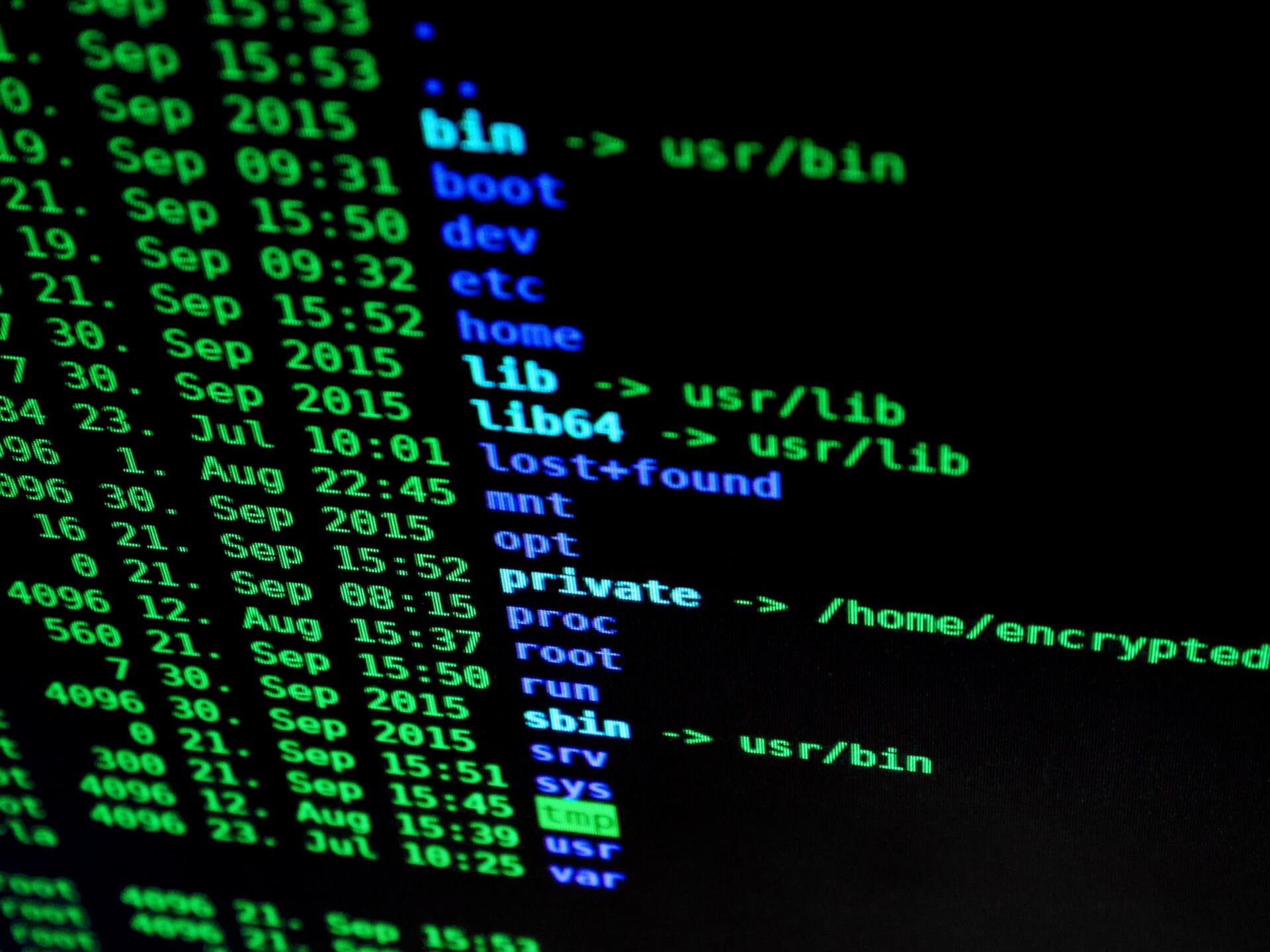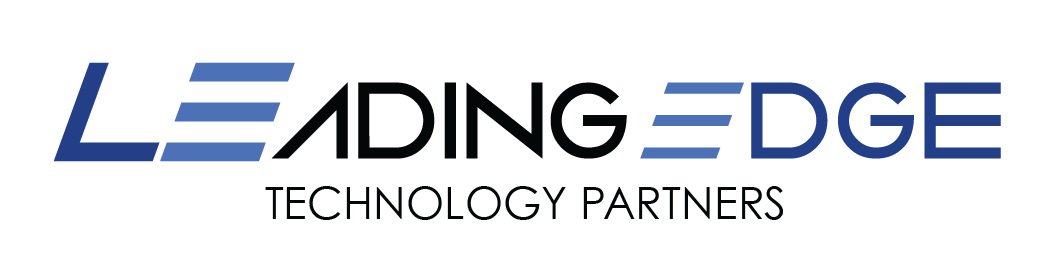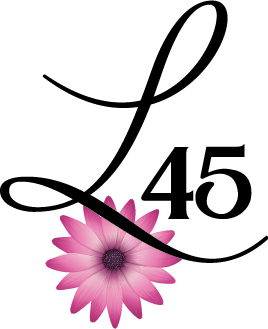Technology Life Cycle
Technology Life Cycle
Technology Life Cycle, what is it and why should I care? Simply put, a Technology Life Cycle is a plan to rotate out your aging technology hardware.
The current accepted best practices dictate a 3-5 year life span on business computers. While some computers can last considerably longer than 5 years, there are many factors involved in the determination of where in this life span.
All computers are collections of hardware components and software. All of the individual components will suffer from the effects of aging. Examples include:
- Physical Damage – The internal components of the computers are subjected to high temperatures as they struggle to keep up with the demands of the user. This heat degrades the chips and capacitors over time. As they degrade, they begin to function with diminished performance.
- Technological Advances – Even in a perfect situation where the hardware degradation is kept at a minimum, new technology hits the market. As new software is developed, it is programmed to take advantage of faster and more powerful systems. Even the top of the line performance computer from a few years ago will start to seem sluggish with the demands of the new software.
- Operating System (OS) Fatigue – Even with regular patches and updates, the OS becomes dated. Updating the OS is an option, however that also puts more demand on the aging hardware.
- Expiring Warranty – Having aging systems with no active warranty is a gamble. As the systems age, parts become scarce. If a critical part fails and the machine becomes unusable, you now have a worker or equipment with no way to be productive. This down time can be more expensive than it would have been to replace the aging system.
Office productivity may be one of the most compelling arguments to creating and implementing a technology life cycle program. Another factor is the cost of supporting aging systems. Small issues that require a call to the IT department eat up time and resources. This drives up the cost of your IT support.
Over time the combination of hardware and software issues a computer experiences leads to reduced productivity and increased hidden costs. Life cycle plans help an organization to become more proactive with their IT. It allows for budgeting and less financial surprises as it keeps the hardware under warranty and the office more productive.
Take the time to put together an IT budget for the time range of your life cycle. Plan ahead for replacing the computers, servers, and network infrastructure. Doing so will limit the impact failures of these hardware items will have on your organization. It will also keep your workers on the fast track and have them sitting around waiting for their computers to finish tasks less often. Having it all planned out should also take some of the stress of the unknown off of your shoulders.